Have you considered how Microsoft Copilot for Word and Designer can support your content creation? Watch this video to see what @Microsoft Copilot can do for you through Otsan Technical Service, LLC.


Have you considered how Microsoft Copilot for Word and Designer can support your content creation? Watch this video to see what @Microsoft Copilot can do for you through Otsan Technical Service, LLC.
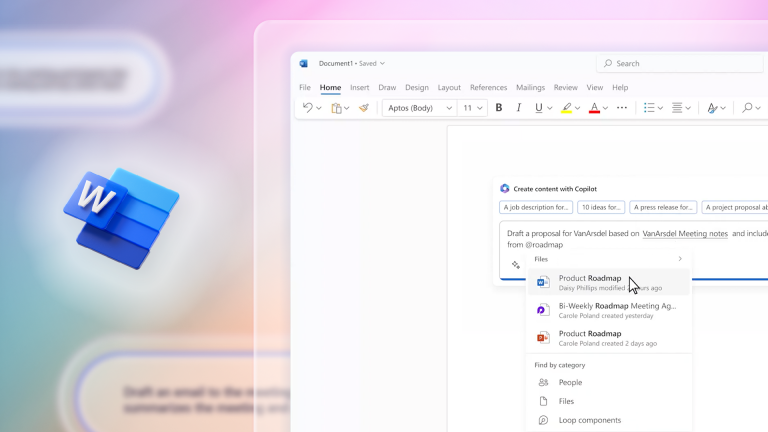
Wondering how to boost your employees’ creativity in document creation? Microsoft’s AI-powered Copilot for Word and Designer can help. Contact us to learn more about how @Microsoft Copilot can elevate your team’s work. 🎨

Email is a fundamental communication tool for businesses and individuals alike. But it’s also a prime target for cybercriminals. Cyberattacks are increasing in sophistication. This means enhancing your email security has never been more critical. Ninety-five percent...

Do you know how to protect your network from Storm-0324 cyber-crime group? Storm-0324 uses email-based vectors and can lead to a ransomware attack. Read this @Microsoft article on defending against Storm-0324 infections with Microsoft Defender.

Data is one of the most valuable assets a business can have. Managing this data throughout its lifecycle can be challenging. Data lifecycle management (DLM) refers to several processes and policies. They govern the handling, storage, and eventual disposal of data....

Recently, businesses have faced significant economic challenges, and it's natural to look for ways to cut costs. One area where many companies are tightening the purse strings is IT hardware refresh cycles. Traditionally, businesses might upgrade their hardware every...

Microsoft Teams continues to evolve. It is a powerful hub for collaboration and communication in the modern workplace. With the integration of AI-driven Copilot, Teams is pushing the boundaries. It’s innovating how we interact with technology to streamline workflows....

We've all been there—ready to use your computer, only to find it won't turn on. It can be frustrating, but before you panic, you can check a few simple things that might get it up and running again. Let's walk through some steps to see if we can get your computer back...